The Premier Excel Training for Finance & Accounting Pros to Slash Your Workload by 35%
Achieve a 35% reduction in manual work without costly overhauls.
Master advanced Excel techniques to automate workflows, analyze data, and boost financial efficiency.
CLICK BELOW TO WATCH FIRST!

4.9/5 star reviews
Thousands of happy customers worldwide
AS SEEN ON
Discover How Advanced Excel Skills Can Transform Your Financial Workflow
Does this sound like you?
Spending too many hours on repetitive data entry tasks.
Struggling with inefficient spreadsheet processes.
Manual errors leading to inaccurate financial reports.
Difficulty in managing large datasets effectively.
Wasting time on complex calculations and data processing.
Automate your data processing with powerful Excel tools.
Generate error-free financial reports effortlessly.
Unlock insights with dynamic PivotTables and data analysis.
Streamline daily tasks with custom macros and shortcuts.
Boost overall productivity and focus on strategic decisions.
What You Will Get in This Course

Excel Foundations: Navigation & Formatting
Get acquainted with Excel’s interface, essential shortcuts, and formatting techniques to kickstart your productivity.

Advanced Formulas & Functions
Dive into powerful formulas and functions that drive efficient financial calculations.

Data Analysis with PivotTables
Harness PivotTables and PivotCharts to transform raw data into actionable insights.

Macros & VBA Basics
Automate repetitive tasks by learning how to record macros and use VBA basics.

Financial Modeling
Build robust financial models tailored for real-world business scenarios.

Data Visualization & Dashboards
Design compelling dashboards and charts to present your data clearly and effectively.
TESTIMONIALS
What our students are saying...

" I used to spend endless hours on Excel, but this course transformed my workflow. The advanced techniques have cut my workload dramatically. "
- Michael Anderson


" This training introduced me to powerful Excel automation tools that have saved me countless hours. A must for any finance pro! "
- John Doe


" The hands-on lessons and real-world examples have streamlined my financial processes and significantly boosted my productivity. "
- Roberta Johnson

MODULES
FOLLOW MY STEP BY STEP VIDEO TRAINING

Excel Foundations: Navigation & Formatting
Get acquainted with Excel’s interface, essential shortcuts, and formatting techniques to kickstart your productivity.
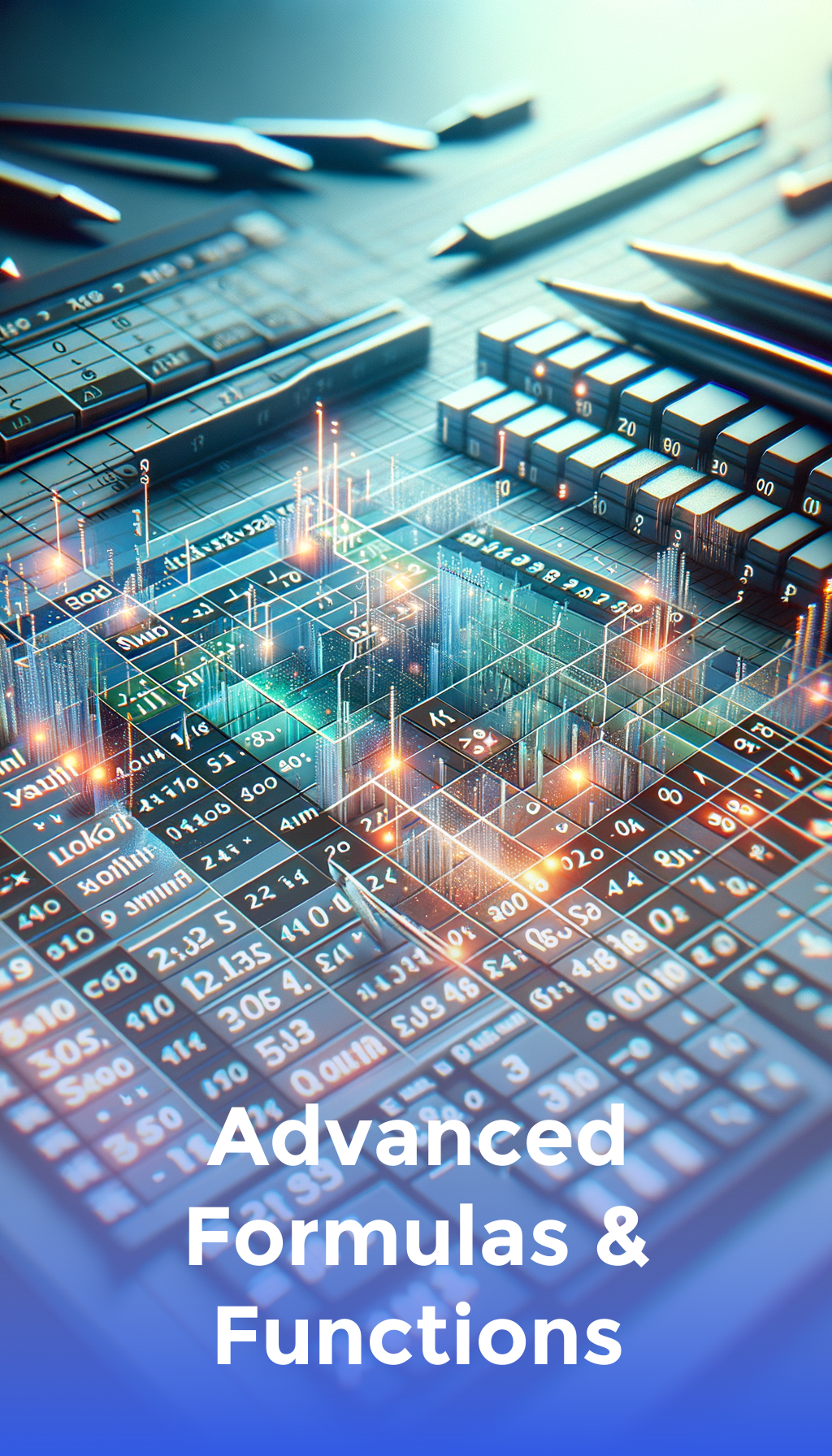
Advanced Formulas & Functions
Dive into powerful formulas and functions that drive efficient financial calculations.

Data Analysis with PivotTables
Harness PivotTables and PivotCharts to transform raw data into actionable insights.
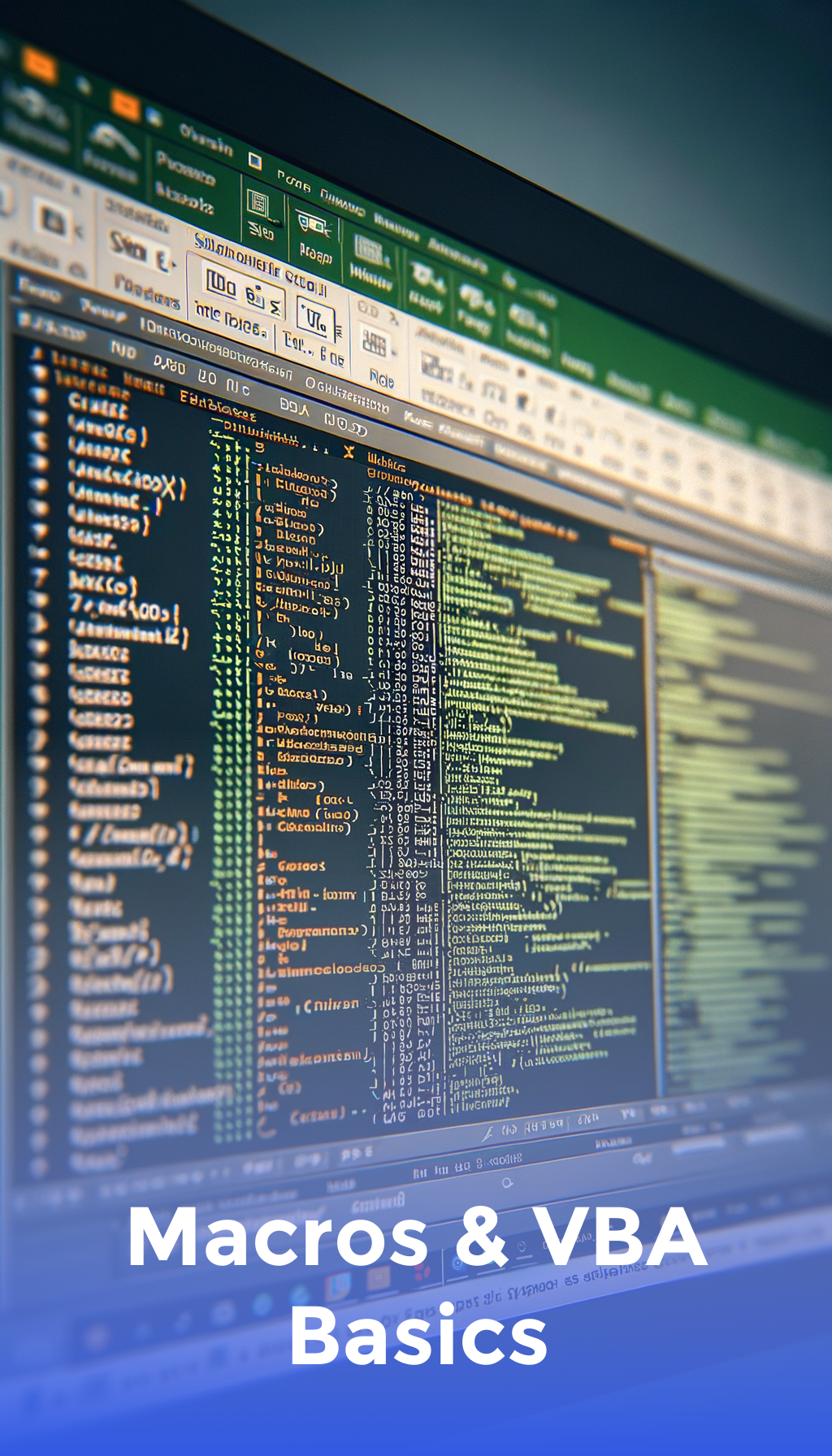
Macros & VBA Basics
Automate repetitive tasks by learning how to record macros and use VBA basics.
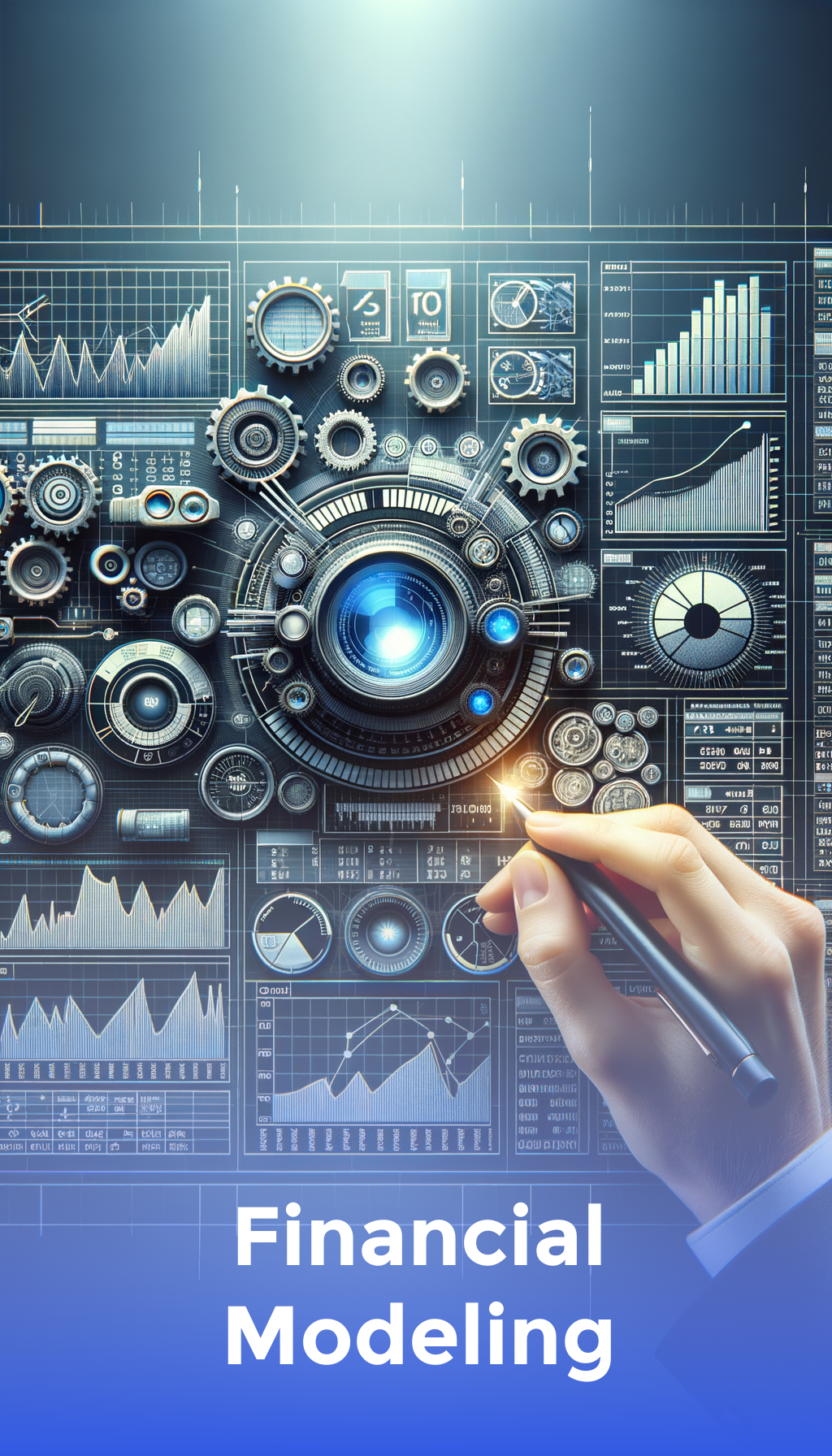
Financial Modeling
Build robust financial models tailored for real-world business scenarios.
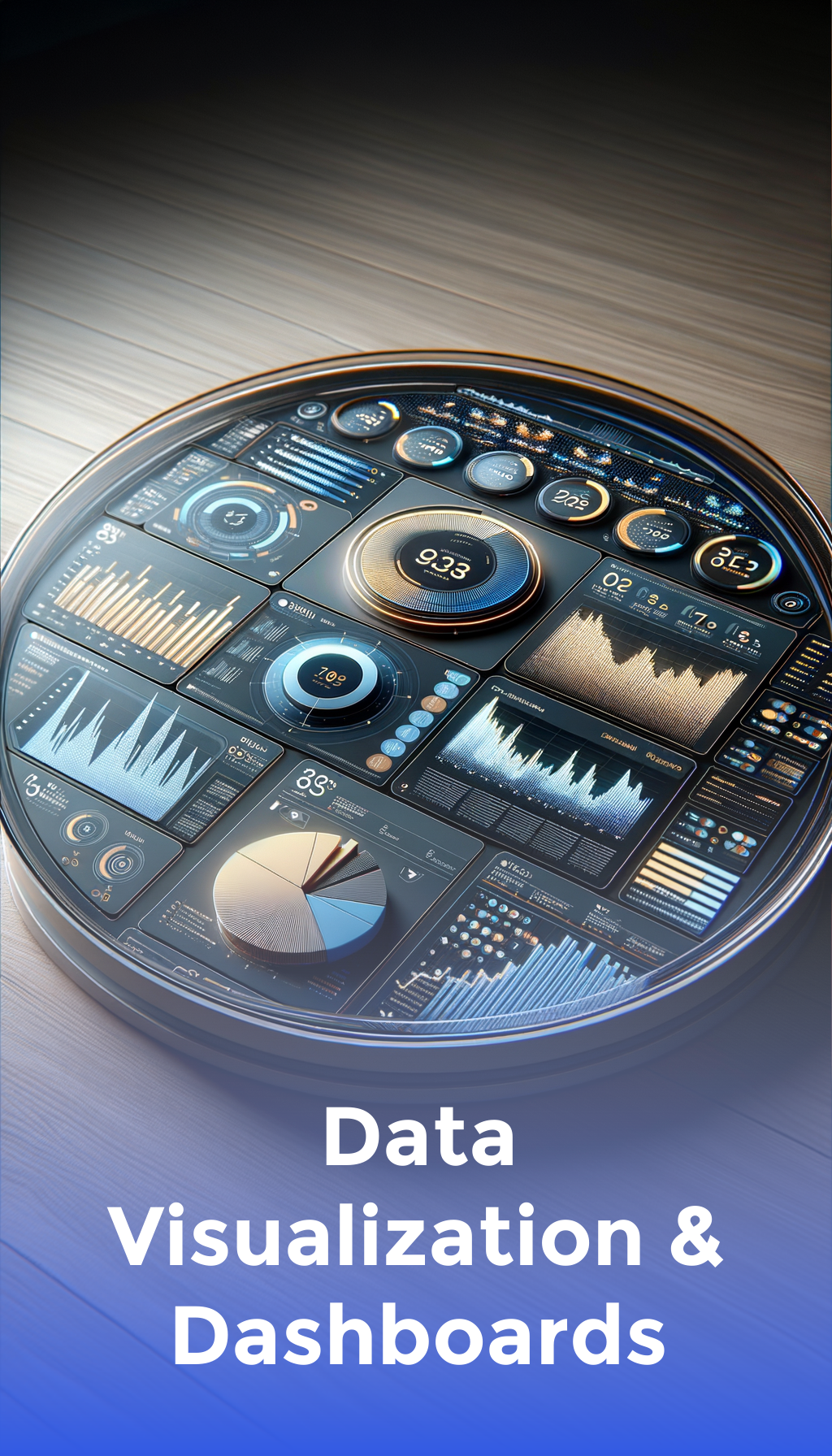
Data Visualization & Dashboards
Design compelling dashboards and charts to present your data clearly and effectively.
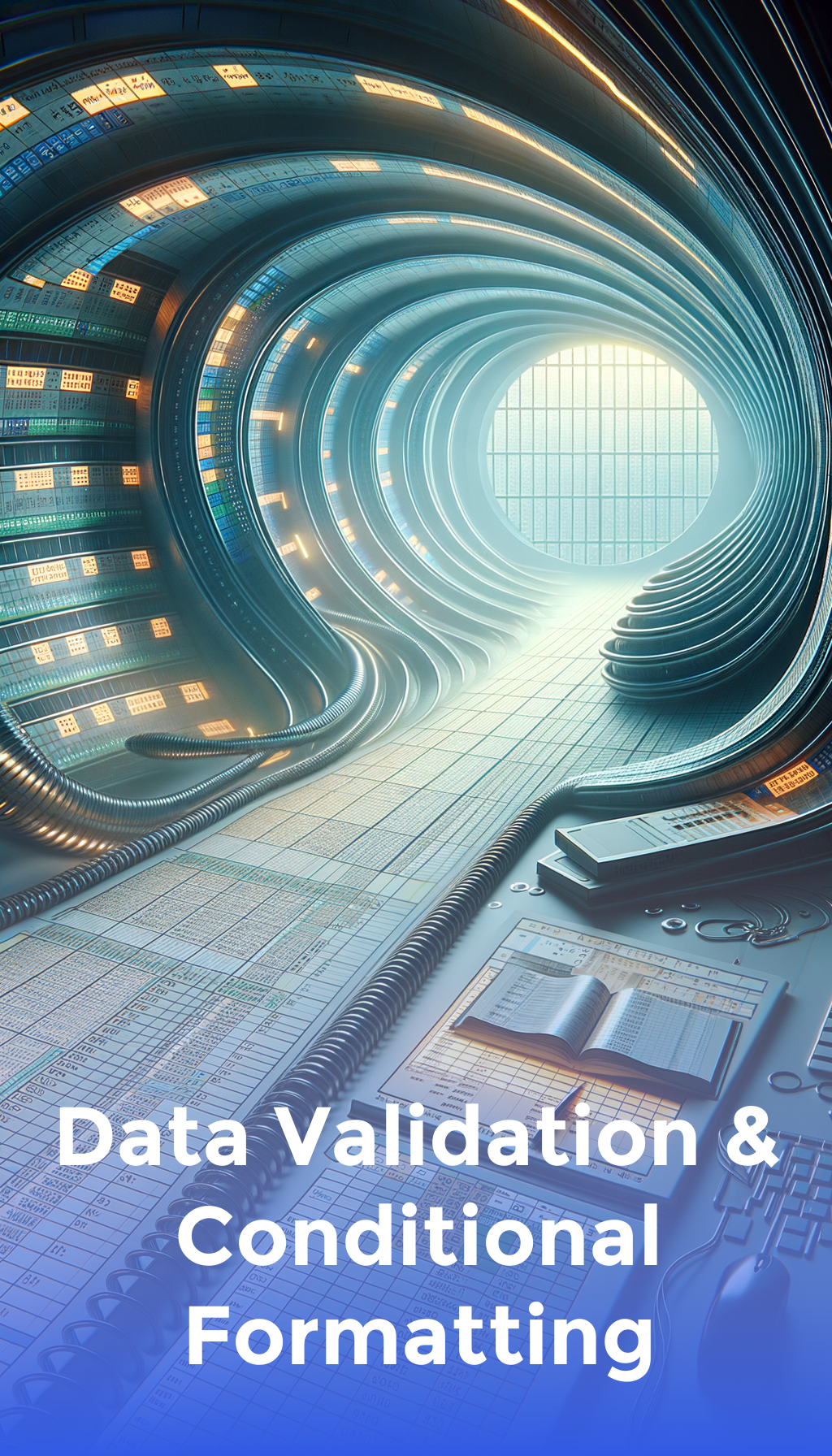
Data Validation & Conditional Formatting
Implement data validation and conditional formatting to ensure your data's accuracy.

Optimization & Troubleshooting
Optimize workbook performance and troubleshoot common Excel errors with expert strategies.

4.9/5 star reviews
Master Excel to Boost Efficiency and Reduce Your Workload
Streamline your financial operations with our comprehensive Excel training course. Learn advanced formulas, pivot tables, macros, and data visualization techniques designed to reduce your workload by 35%.
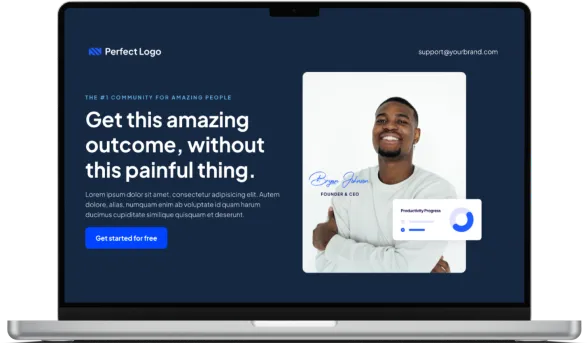
Here's what you get:
Immediate access to over 25 expert-led video tutorials.
Exclusive downloadable Excel templates, cheat sheets, and bonus resources.
Access to a private community of finance professionals for collaborative learning.
Lifetime updates and new modules at no extra cost.
Today Just
$997 one time

"Best purchase ever!"
" This training introduced me to powerful Excel automation tools that have saved me countless hours. A must for any finance pro! "
ABOUT YOUR INSTRUCTOR
Meet charles
An experienced finance expert and Excel specialist with over 15 years in accounting and financial management, known for creating innovative, efficiency-boosting Excel solutions.
He realized that many finance pros were overwhelmed by manual data entry and time-consuming processes. This sparked a mission to simplify financial workflows with practical Excel training.
Graduates of this course have dramatically reduced their manual workload and improved data accuracy, enjoying up to a 35% reduction in repetitive tasks.
Renowned for revolutionizing financial reporting processes.
Featured speaker at national finance and tech conferences.
Trained over 1,000 finance professionals in Excel mastery.
Recipient of multiple awards for financial innovation.
Pioneer in developing practical Excel models for business efficiency.
Founder of a dynamic community of finance experts.

WHO IS THIS FOR...
Ideal for finance and accounting professionals looking to enhance productivity and automate repetitive tasks with Excel.
Finance Professionals
Accounting Specialists
Financial Analysts
Budget & Forecasting Experts
Corporate Accountants
Investment Advisors
Auditors
Business Owners
STILL NOT SURE?
Satisfaction guaranteed
We want you to find value in our trainings! We offer full refunds within 30 days. With all of our valuable video training, we are confident you WILL love it!

STILL GOT QUESTIONS?
Frequently Asked Questions
Do I need any prior experience with Excel?
Basic familiarity with spreadsheets is helpful, but our course covers everything from fundamentals to advanced techniques, making it suitable for all levels.
Will this course really help reduce my workload?
Absolutely. Our proven Excel strategies are designed to automate routine tasks and reduce manual workload by up to 35%.
Is the course content tailored for finance and accounting professionals?
Yes, each module is crafted with real-world financial scenarios to ensure you gain practical skills applicable in your day-to-day work.
Enroll in the course now!
Copyrights 2024 | Excel Efficiency Pro™ | Terms & Conditions